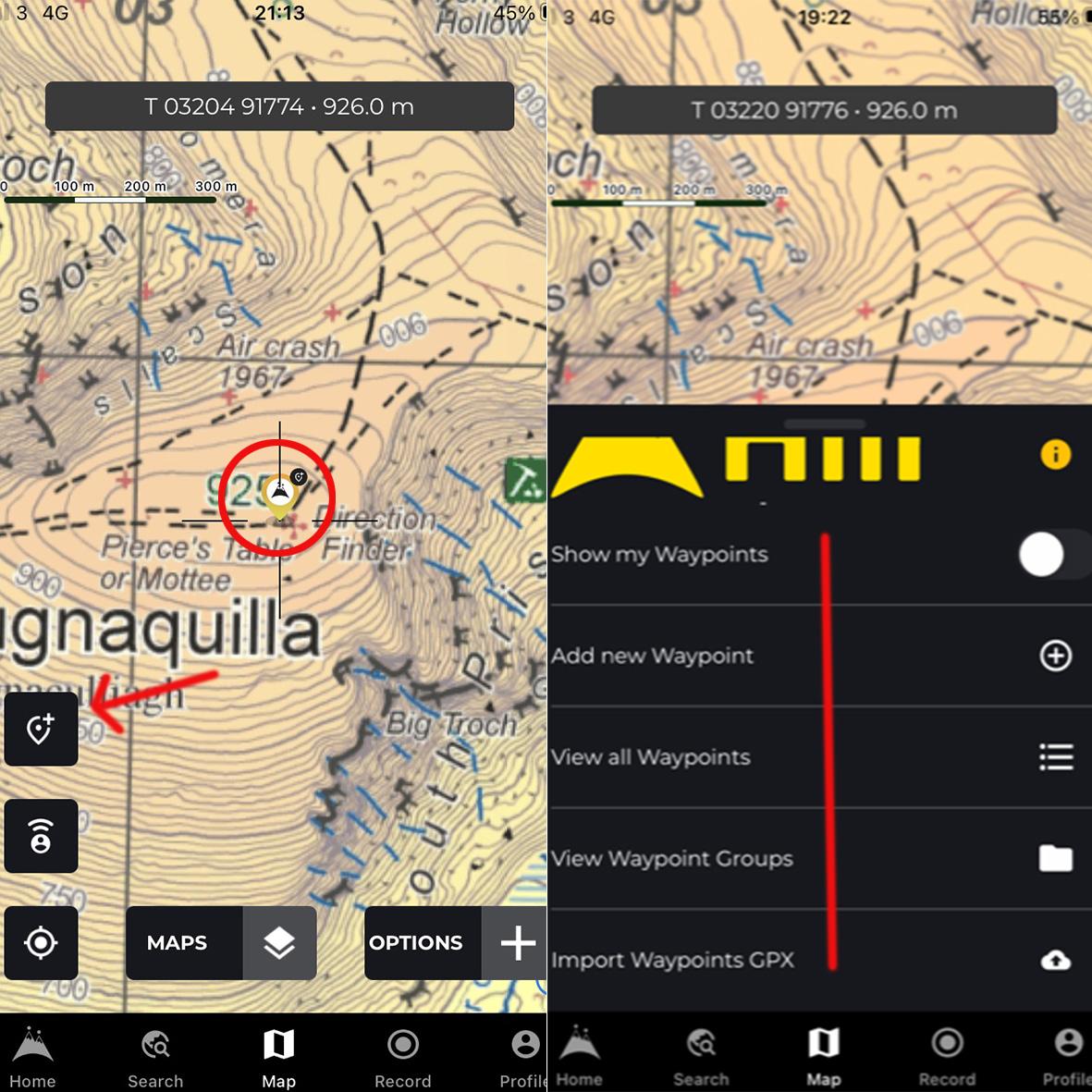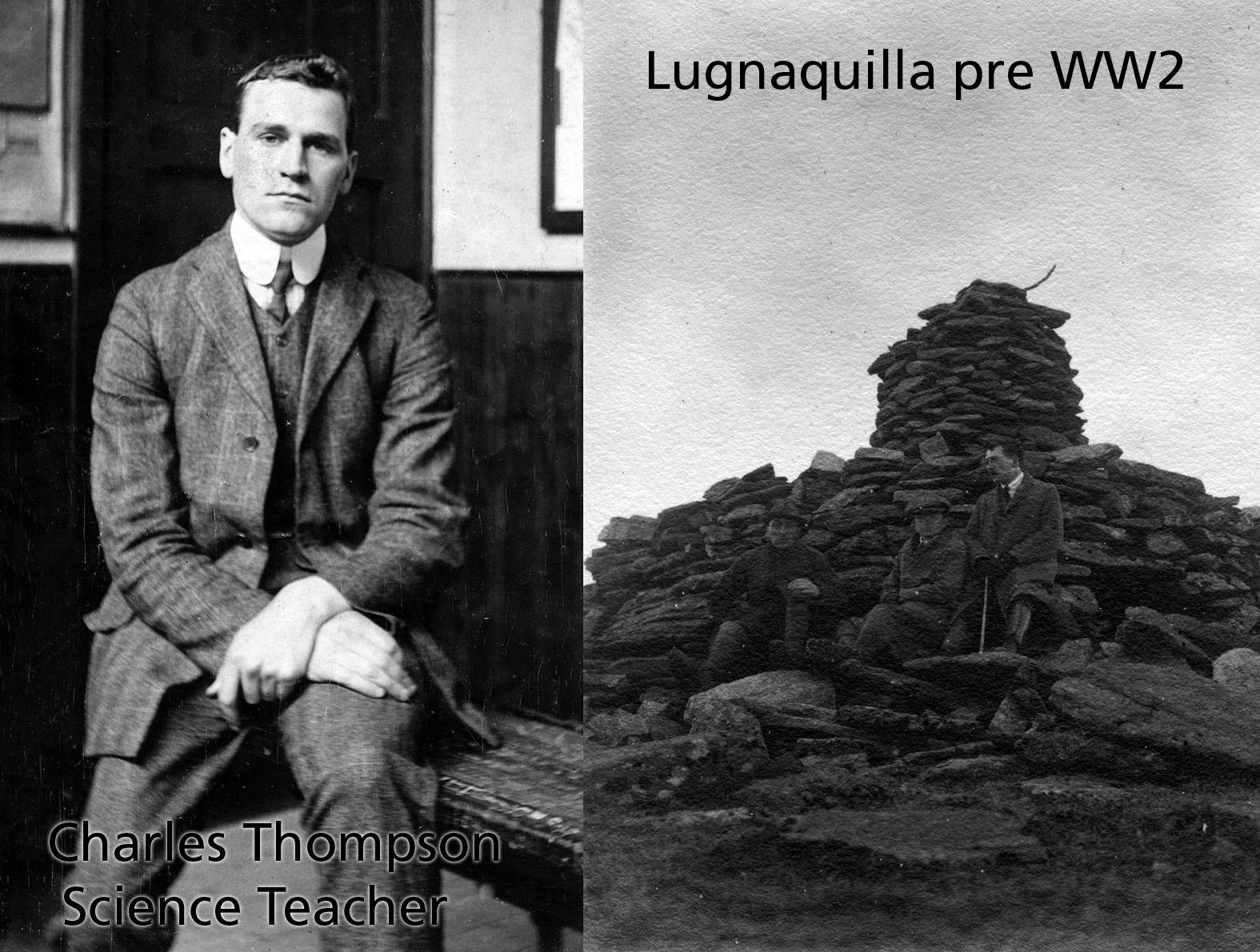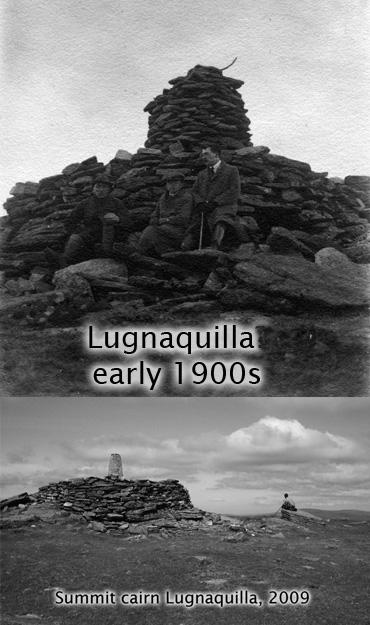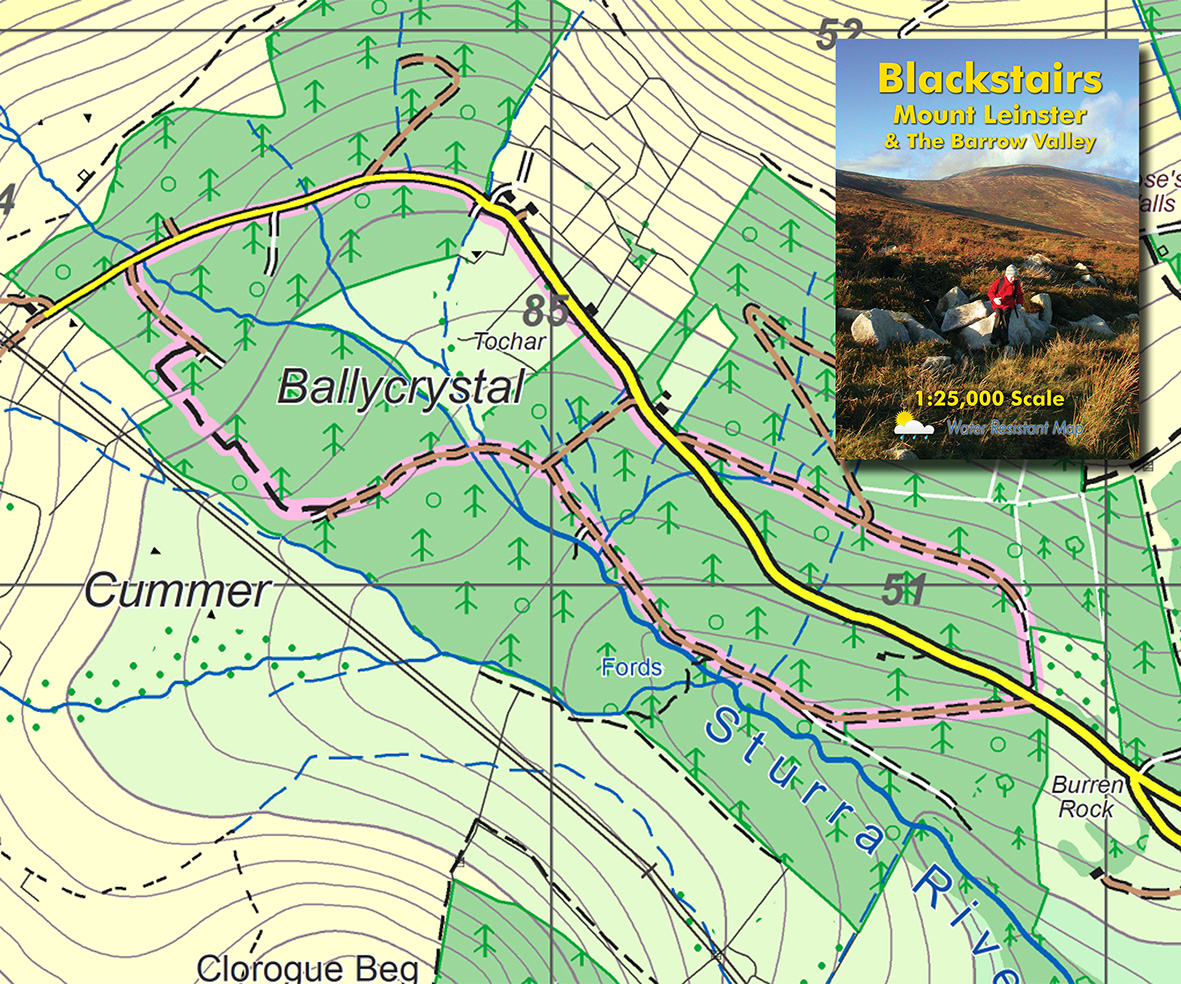Hiiker Waypoints
Detailed maps from EastWest Mapping and other map publishers can be found on the Hiiker phone app for Apple and Android devices. You need a Pro+ subscription and it really is very good value. Developed here in Ireland, it meets the needs of both general hill walkers and also trail hikers.
The app is under constant development and recent updates have seen the introduction and refinement of a facility to record Waypoints or Points of Interest. Many users will be familiar with track recording where the app tracks your walk and gives you stats afterwards of length walked/ ascent/ time etc. Waypoints are a similar idea, a means to record a specific location and add information to that point recording.
To record a waypoint/ point of interest (POI) first update your screen position using the bottom left crosshair icon. Then look for the screen icon arrowed here on the graphic, tapping this brings up a menu as on the right where you can add a waypoint.
This inserts a wee label at the point on the map, tapping this opens up a menu where you change the default label icon, add a text memo etc There are various options then to show all waypoints, list them, edit them, export and import etc.
This could be useful say where you want to record and save a handy parking or camping place or whatever for yourself. Or if you came across a feature missing from the map, you could record it’s location and then export/ share the waypoint to us.
The Hiiker app is rich with many features. It’s best to experiment and see what it can do: here is a useful help guide https://blog.hiiker.app/2022/06/06/the-complete-guide-to-using-hiiker-apps/
#eastwestmapping #hiiker