EastWest Maps Android
General
The EastWest Maps app is designed to display EastWest Mapping maps on mobile devices, allowing you to zoom and rotate maps as you wish. Combined with the GPS chip on your mobile device, you can use Location Services to show your current position on the map.
There are no navigation functions per se. To use this app, you should be able to read a map and be able to choose a route both from the map and on the ground. Checking your location on this map app as you proceed will facilitate navigation and making sure you are following your intended route.

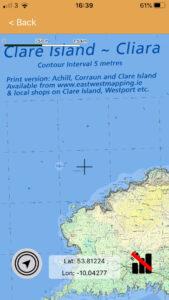
Sample Map
You can download a free sample map of Clare Island, Co.Mayo: a very detailed map prepared in 2016. This will allow you to test functionality of the app and may even encourage you to visit Clare Island!

Map Legend / Key to Symbols
If you have a paper copy of the relevant digital map, you’ll be able to consult the Map Legend or Key to Symbols there. Otherwise check out Ordering & FAQs on this website to view a sample map legend.

Terms & Conditions
Please ensure that you read the Terms & Conditions (under Settings) and agree to them before using this app. Continuing to use the app after installation implies that you agree to the Terms & Conditions.
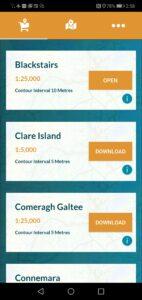
In App purchasing
EastWest Mapping maps are available for purchasing from the Home or Search page. There is basic information on each map: nominal scale, contour interval and coverage. Tap the Buy button and follow your normal procedure for in app purchases.
Following purchase, the Buy button will change to Download. Tap this. Note as file sizes range between 70 and 200 MB, you may choose to use Wi-Fi when downloading a map and expect it take a few minutes depending on your connection speed. Once purchased, maps are stored in your mobile devices memory and can be used without any internet connection.
If any issues arise, first check that you have an internet connection and that your payment has gone through. Close and reopen the app if necessary to see Download option. In unlikely event of issue persisting, contact us via the details below and we’ll sort it out.
Before & During Use
A digital map running on a mobile device is not a complete navigation solution. It may suit for a short walk around a local wood or whatever but if you are intending to travel off road for several hours and/or the weather is poor, you must take additional navigation precautions:
– route planning is more easily achieved with a paper map. Buy a paper version of our map and plan your route on this before you head out. Fold the map down to a convenient size and if not using a waterproof map, insert into a map case or two clear polythene freezer bags. Bring map and a suitable compass with you in your pack.
– most mobile phones are not weatherproof. We have used these covers with success: Aquapac
– charge your mobile device fully before setting out.
– close down all open apps. Ideally put your phone into Offline or Airplane mode. If you must be able to take calls, retain that but disable Bluetooth and Mobile Data services. You only need to have Location Services enabled and the EastWest Maps app open.
– when not in use, make sure your screen is turned off. Tuck it inside your jacket or wherever to keep it warm, being exposed to cold will discharge your battery more quickly.
– taking above steps, you should get several hours use from the app, checking periodically that you are on course etc. Batteries do discharge though, so carry a backup power supply. Alternatively carry a charged spare phone with the map also downloaded to same. Purchased maps can be used on up to two devices.
– remember that a suitable GPS signal is not always available. You may lose reception in deep valleys or gulleys etc. Whilst this EastWest Maps app will normally display your location, there is no guarantee that it will always function.
– the app requires touch screen capability to function. In winter, you may wish to use gloves that facilitate touch screen use.
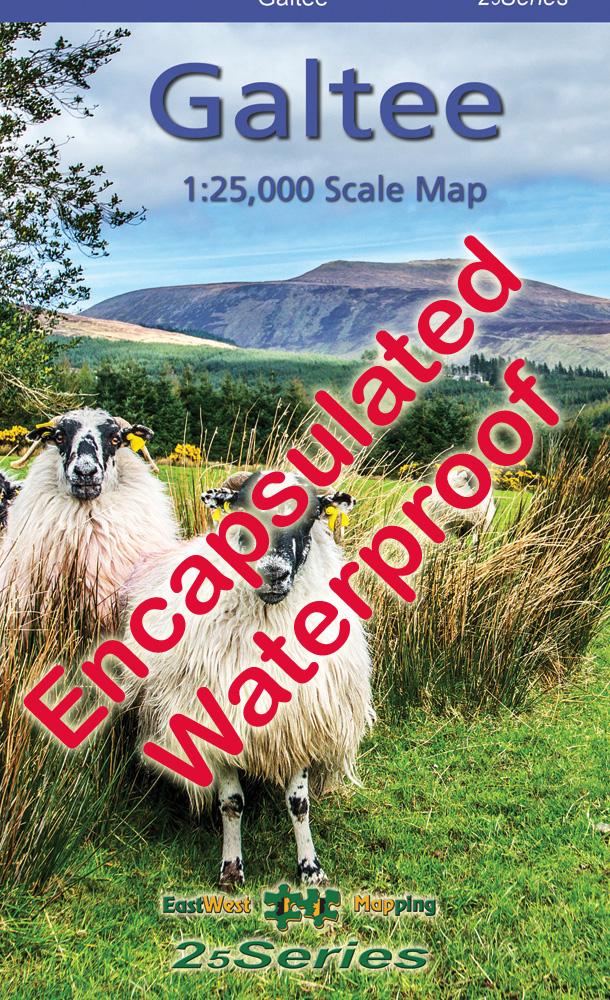

Map Page
When you’ve purchased and successfully downloaded a map, you can Open it from the Home page. This opens the Map Page.
– tap the Location Icon at lower left side. If Location Services are enabled and GPS reception is available, this will display your current location with a blue dot. See image right.
– zoom in and out and rotate the map with your fingers. The scale bar will indication distance at any given zoom level.


Normal view
The Grid Reference readout always refers to the cross hair at the centre of screen and reads in Irish Grid co-ordinates. To record your current position, remember to tap the Location Icon to update the blue dot to this cross hair.

Tap screen to maximise map view.
Tap again to restore Normal View.

To conserve battery power, tap on the Satellite button, bottom left. This will turn off Location Services temporarily.
To restore location fix, tap Location button.

Settings
Account – Logout and User ID
Report – see right hand image
Help – link to this Help File
Terms & Conditions

Logout
Remember if you wish to log back in on this device or another, you’ll need the email address and password that you originally signed in with. If you lose your password, contact us with email address and we can issue a password reset.
User ID – useful to identify your account.

Report an Error or Omission
No map is perfect! Some features maybe missing, shown but incorrectly or constructed since map was published e.g. new houses, roads, paths, plantations etc.
You can use this form to send back useful feedback. Please write a description. We’ll then follow up & investigate.
Better still, take a screen shot of map section and email that with a description to [email protected] Thanks.
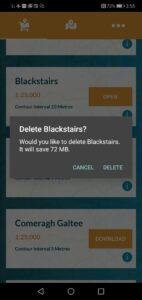
Delete Map
If you wish to free space on your phone, then long tap on a title to reveal a Delete option.
Note: you can always download the map again at no cost, you just need to be logged in and have a data connection.
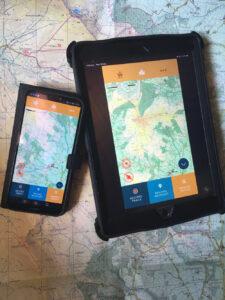
Licence
You can install the app EastWest Maps on as many devices as you want. However you can only log in at the same time on 2 devices. This allows you for example to use an old phone as your map navigation device when out but also have the map loaded on your regular phone. EastWest Maps app will run on compatible Apple iOS or Android devices including tablets etc. There is no desktop version.
